Unlock the Full Power of Perplexity AI: 5+ Hidden Features You Need to Know
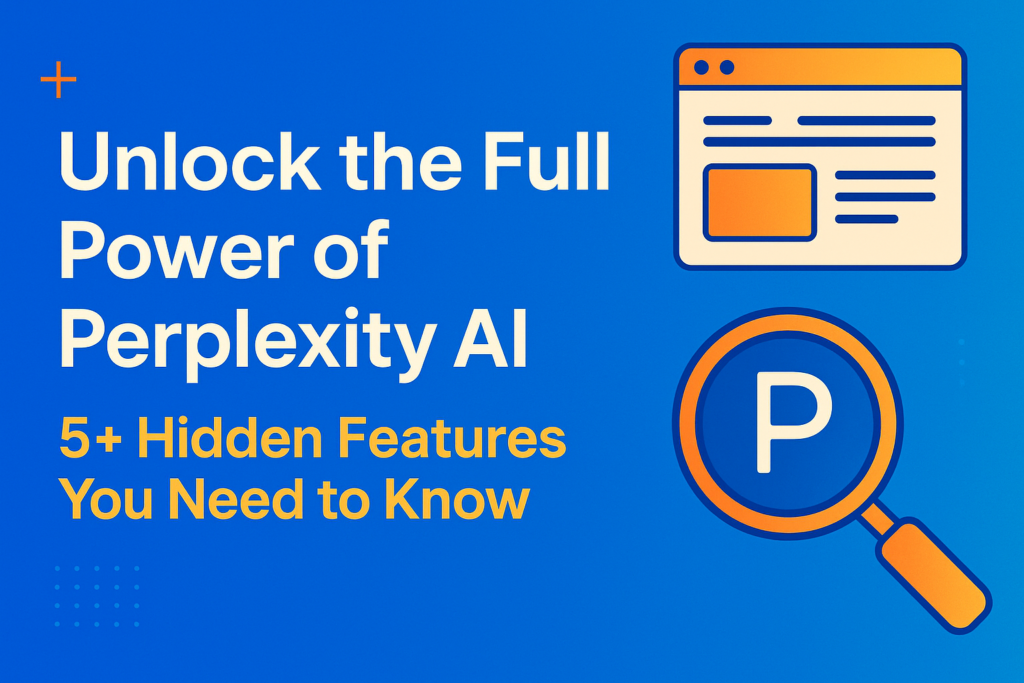
Introduction
Artificial intelligence tools like Perplexity are revolutionizing how we research, learn, and work. But while many users know the basics, they often miss out on the platform’s most powerful features.
In this guide, we dive deep into Perplexity’s hidden tools that can supercharge your productivity, save you hours of work, and take your research skills to the next level.
What is Perplexity AI?
Perplexity is an AI-powered search and research tool that combines the best of Google search and AI chat models. Instead of just showing you a list of links, it reads top sources, summarizes the information, and provides you with clear, direct answers – all backed by citations.
Unlike many AI models, Perplexity is especially strong at search-based queries, offering accurate and up-to-date information in seconds.
Top 5 Hidden Features of Perplexity
1. Focus Mode
Focus Mode lets you control where Perplexity pulls information from.
-
Choose Academic focus for expert research like medical journals (PubMed, Semantic Scholar).
-
Choose Social focus for real-world opinions from Reddit or forums.
-
Choose News focus for the latest headlines and events.
Tip:
Use Focus Mode smartly. For medical or technical queries, Academic focus is best. For product reviews, switch to Social focus.
2. Spaces
Spaces let you create organized folders for your research threads.
-
Save conversations under topics like “Marketing Research” or “Content Ideas.”
-
Add custom instructions for each Space to control how Perplexity responds inside that Space.
-
Upload files once and access them across every conversation in that Space.
Example:
Create a Space called “YouTube Ideas” with custom prompts for Perplexity to suggest video hooks, features, and trends.
3. Deep Research Mode
Deep Research Mode is a game-changer. It doesn’t just summarize – it builds a full research report.
-
Breaks down complex topics into sections like Overview, Challenges, and Future Trends.
-
Cites sources properly so you can trust the data.
-
Takes 1-5 minutes for light topics and up to 30 minutes for very complex ones.
When to use Deep Research Mode:
When you need an in-depth report on AI models, scientific innovations, industry trends, or academic topics.
4. Pages
After you complete a thread or Deep Research, you can instantly turn it into a polished article.
-
Converts research into a clean, sharable webpage.
-
Automatically adds headers, sections, citations, and images.
-
Customize further by editing content or changing the layout.
Use Pages to:
-
Share detailed research with your team.
-
Create blog posts fast.
-
Publish guides or summaries for your audience.
5. File Uploads
Talk to your documents instead of digging through them manually.
-
Upload PDFs, Word files, or other documents.
-
Ask questions directly, like “What are the race rules for SpeedGoat 50K?”
-
Perplexity pulls information from your uploads and provides answers with citations.
Best uses:
Event guides, course materials, academic papers, regulations, instruction manuals.
Bonus Features You Should Not Miss
-
Incognito Mode: Create temporary threads that expire after 24 hours.
-
Model Switching: Choose between different AI models like Claude or GPT for better results.
-
Pro Search: Unlock deeper, longer research by pulling more sources – great for professional-grade work.
How to Start Using Perplexity for Maximum Results
Here’s a quick action plan:
-
Use Focus Mode for better source control.
-
Organize your research with Spaces and set custom prompts.
-
Dive deep into complex topics with Deep Research mode.
-
Create professional Pages to share or publish your findings.
-
Upload important files and chat directly with them.
Whether you are a student, a business owner, or a professional researcher, these features can save you hundreds of hours and give you an edge over competitors who are still Googling manually.
FAQs
1. Is Perplexity free to use?
Yes, Perplexity has a free plan that covers most features. Paid plans offer higher limits and more powerful capabilities like unlimited file uploads and deep research sessions.
2. Can I use Perplexity on my phone?
Absolutely. The Perplexity mobile app is available for both Android and iOS, making research easy on the go.
3. How accurate are the answers from Perplexity?
Perplexity cites all its sources and is significantly more accurate than typical AI chats, especially for search-based queries.
4. What is the best use case for Deep Research mode?
Deep Research is perfect for white papers, detailed blog posts, academic studies, and comprehensive topic breakdowns.
5. How does Focus Mode help improve my research?
Focus Mode tailors your research by choosing the right source type (academic, news, social, web), ensuring your information is relevant and trustworthy.
Conclusion
Most people only scratch the surface of what Perplexity AI can do. By mastering hidden features like Focus Mode, Deep Research, and Pages, you can unlock a whole new level of productivity.
Whether you are researching for business, learning a new topic, or creating content, Perplexity can cut your work time drastically while delivering better, deeper results.