Unlocking YouTube Monetization: The Ultimate Guide to Making Money from Day One
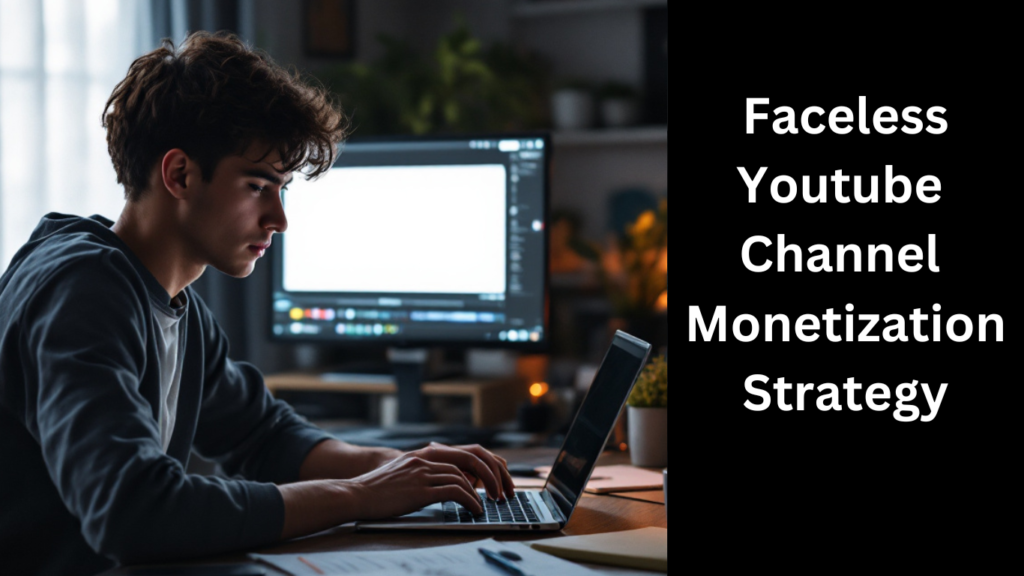
Introduction
Starting a YouTube channel and waiting for monetization can be a long and frustrating process. Traditionally, you need to hit 1,000 subscribers and 4,000 hours of watch time to join the YouTube Partner Program. But what if there was a way to start making money from day one? This guide will show you a game-changing strategy to monetize your YouTube channel immediately, even if it’s brand new. Whether you’re a seasoned creator or just starting out, this method can help you generate income without the wait.
Game-Changing Strategy
The traditional path to monetizing a YouTube channel involves a lot of waiting and meeting specific criteria. However, with the right strategy, you can start earning money from day one. This method involves creating faceless YouTube videos, leveraging AI tools like ChatGPT for content creation, and monetizing through affiliate marketing. This approach allows you to bypass the usual waiting period and start generating income immediately.
The Power of Faceless YouTube Channels
Faceless YouTube channels are a great way to create content without showing your face or using your voice. These channels can be about anything, from audiobooks to educational content. The key is to choose a niche that doesn’t require your physical presence and can be easily monetized through affiliate marketing.
Step 1: Setting Up Your Faceless YouTube Channel
The first step is to set up your faceless YouTube channel. This involves choosing a niche, creating a channel, and planning your content strategy.
Choosing a Niche
Select a niche that is easy to create content for and has a market for affiliate products. For example, audiobooks, educational content, or product reviews are great niches for faceless channels.
Creating Your Channel
- Create a YouTube Channel: Set up your channel with a compelling name and description.
- Plan Your Content: Outline the types of videos you will create and the products you will promote.
Step 2: Creating Engaging Content with ChatGPT
Once your channel is set up, the next step is to create engaging content. ChatGPT is a powerful AI tool that can help you generate scripts for your videos.
Generating Scripts with ChatGPT
- Go to ChatGPT: Open ChatGPT and sign into your account.
- Enter the Seed Prompt: Ask ChatGPT to create an engaging script about a specific book or topic. For example, “Create an engaging YouTube script about the book ‘You Become What You Think’ focusing on the most important parts.”
- Copy the Script: Use the generated script as the basis for your video.
Example Prompt for ChatGPT
“Create an engaging YouTube script about the book ‘You Become What You Think’ focusing on the most important parts.”
Step 3: Turning Scripts into Professional Voiceovers
With your script ready, the next step is to turn it into a professional voiceover. This can be done using AI voiceover tools like Play.ht.
Creating Voiceovers with Play.ht
- Go to Play.ht: Open Play.ht and sign up for an account.
- Choose a Voice: Select a voice that suits your content.
- Upload the Script: Paste your script into the tool and generate the voiceover.
- Download the Voiceover: Save the voiceover to your computer.
Example of Using Play.ht
- Sign Up: Create an account on Play.ht.
- Select a Voice: Choose a voice that fits your content.
- Generate Voiceover: Paste your script and generate the voiceover.
- Download: Save the voiceover to your computer.
Step 4: Designing Your Videos with Canva
With your voiceover ready, the next step is to design your videos. Canva is a user-friendly tool that allows you to create professional-looking videos easily.
Creating Videos with Canva
- Go to Canva: Open Canva and sign into your account.
- Create a New Video: Choose a template that fits your content.
- Upload the Voiceover: Add your voiceover to the video.
- Design the Video: Use Canva’s tools to add images, text, and effects.
- Download the Video: Save the video to your computer.
Example of Using Canva
- Sign In: Log in to your Canva account.
- Choose a Template: Select a video template that matches your content.
- Upload Voiceover: Add your voiceover to the video.
- Design: Use Canva’s tools to design the video.
- Download: Save the video to your computer.
Step 5: Monetizing with Affiliate Marketing
With your video ready, the next step is to monetize it through affiliate marketing. This involves joining affiliate programs and promoting products in your videos.
Joining Affiliate Programs
- Sign Up for Amazon Associates: Join the Amazon Associates program to promote books and other products.
- Get Affiliate Links: Generate affiliate links for the products you want to promote.
- Promote Products: Include your affiliate links in your video descriptions and encourage viewers to purchase through your links.
Example of Affiliate Marketing
- Sign Up: Join the Amazon Associates program.
- Get Links: Generate affiliate links for the books you promote.
- Promote: Include your affiliate links in your video descriptions.
Expanding Your Content Strategy
To maximize your earnings, you need to expand your content strategy. This involves creating more videos, promoting more products, and reaching a wider audience.
Creating More Content
- Repeat the Process: Continue creating videos using the same method.
- Promote More Products: Expand your product range and promote more affiliate products.
- Reach a Wider Audience: Share your videos on social media and other platforms to reach a broader audience.
Example of Expanding Content Strategy
- Create More Videos: Make more videos using ChatGPT, Play.ht, and Canva.
- Promote More Products: Join more affiliate programs and promote a wider range of products.
- Share on Social Media: Share your videos on social media to reach a broader audience.
Conclusion
Starting a faceless YouTube channel and monetizing it from day one is a game-changing strategy that can help you generate income immediately. By leveraging AI tools like ChatGPT for content creation, using Play.ht for voiceovers, and designing videos with Canva, you can create professional content that resonates with your audience. Combining this with affiliate marketing allows you to start earning money from day one, without the usual waiting period.