How to Build Anything with DeepSeek R1: The Open-Source AI Revolution
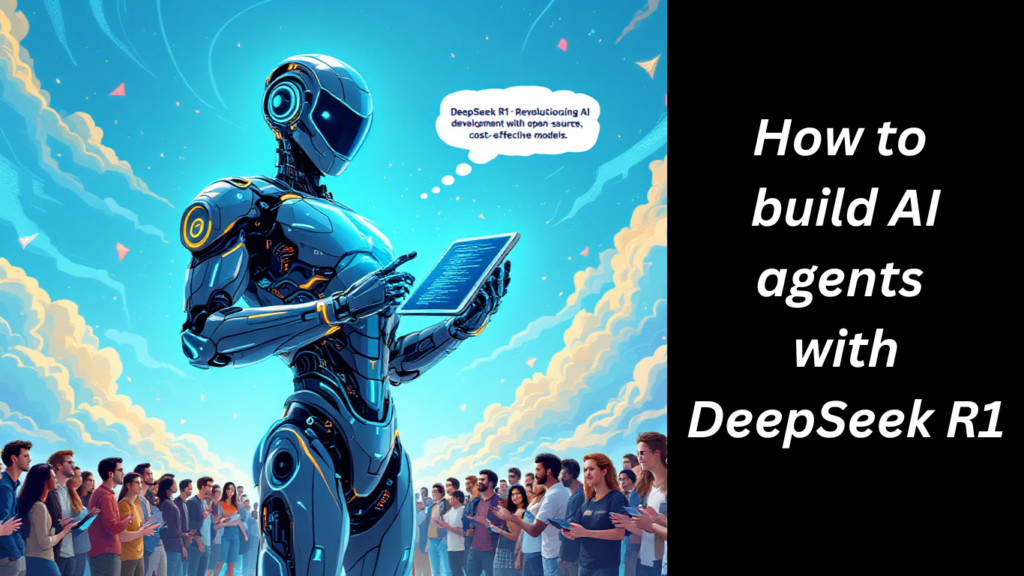
Introduction
Artificial Intelligence (AI) is advancing at an unprecedented pace, and DeepSeek R1 is at the forefront of this revolution. As an open-source AI model, DeepSeek R1 rivals OpenAI’s GPT-4 in performance but comes at a fraction of the cost. In this blog, we’ll explore how you can leverage DeepSeek R1 to build powerful AI applications, even if you’re not a programmer. From setting up the model to creating multi-agent workflows, this guide will walk you through everything you need to know to get started.
What is DeepSeek R1?
DeepSeek R1 is an open-source AI model developed by DeepSeek, a company known for its innovative approach to AI research. Released just 46 days after OpenAI’s GPT-4, DeepSeek R1 matches its performance in many benchmarks while being significantly cheaper to use.
Key Features of DeepSeek R1:
- Open-Source: Freely available for developers and businesses.
- Cost-Effective: 27 times cheaper than GPT-4.
- Transparent Reasoning: Allows users to see the model’s chain of thought.
- Scalable: Available in sizes ranging from 1.5 billion to 70 billion parameters.
Why DeepSeek R1 is a Game-Changer
DeepSeek R1 is not just another AI model—it’s a paradigm shift in how we approach AI development. Here’s why:
1. Cost Efficiency
DeepSeek R1 costs 0.55permillioninputtokensand2.20 per million output tokens, making it 27 times cheaper than GPT-4. This affordability opens up AI development to smaller teams and startups.
2. Transparency
Unlike OpenAI’s models, DeepSeek R1 allows users to see the model’s reasoning process. This transparency is invaluable for debugging and improving AI applications.
3. Rapid Innovation
DeepSeek’s approach to AI development focuses on speed and experimentation. By avoiding lengthy safety reviews, they’ve been able to release cutting-edge models faster than their competitors.
Setting Up DeepSeek R1
Getting started with DeepSeek R1 is straightforward. Here’s a step-by-step guide:
1. Create an Account
Visit the DeepSeek platform and sign up using your email or Google account.
2. Top Up Your Balance
DeepSeek R1 is incredibly affordable. A $2 top-up will last you weeks, even with heavy usage.
3. Generate an API Key
Navigate to the API keys section and create a new key. This key will allow you to interact with the DeepSeek R1 model programmatically.
Building AI Agents with DeepSeek R1
AI agents are programs that use AI models to perform specific tasks. With DeepSeek R1, you can build agents that handle complex workflows, such as:
- Content Generation: Automate blog writing, social media posts, and more.
- Data Analysis: Analyze large datasets and generate insights.
- Customer Support: Create chatbots that handle customer queries.
Creating Multi-Agent Workflows
One of the most powerful features of DeepSeek R1 is its ability to support multi-agent workflows. This allows you to chain multiple AI agents together to solve complex problems.
Example: Multi-Agent Workflow for AGI Preparation
- Agent 1: Analyzes the current state of AI and predicts future trends.
- Agent 2: Generates a daily schedule for individuals preparing for a post-AGI world.
- Agent 3: Provides actionable steps based on the schedule.
Real-World Applications of DeepSeek R1
DeepSeek R1 can be used in a variety of industries, including:
- Healthcare: Diagnosing diseases and recommending treatments.
- Finance: Analyzing market trends and predicting stock prices.
- Education: Creating personalized learning plans for students.
The Future of AI with Open-Source Models
Open-source models like DeepSeek R1 are democratizing AI development. By making powerful AI tools accessible to everyone, they’re leveling the playing field and enabling innovation on a global scale.
How to Get Started Today
Ready to dive into the world of AI with DeepSeek R1? Here’s how you can get started:
- Sign Up: Create an account on the DeepSeek platform.
- Experiment: Use the API to build your first AI agent.
- Join the Community: Connect with other developers and share your projects.