Revolutionizing AI: A Deep Dive into Google’s Gemini Models
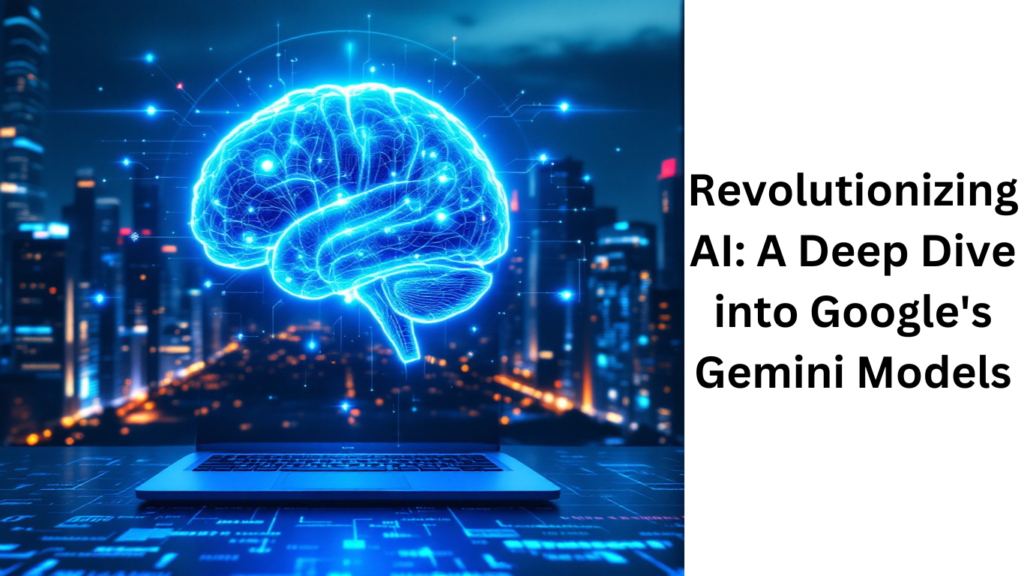
Introduction
In the rapidly evolving landscape of artificial intelligence, Google’s Gemini models stand out as a beacon of innovation. These models are not just advancing AI capabilities but are also reshaping how we interact with technology. This comprehensive guide will delve into the intricacies of Gemini models, their applications, and how you can leverage them for your projects.
Understanding Gemini Models
What Are Gemini Models?
Gemini models are a family of advanced AI models developed by Google, designed to understand and generate human-like text. These models are multimodal, meaning they can process and generate various types of data, including text, images, and videos. This versatility makes them incredibly powerful for a wide range of applications.
Key Features of Gemini Models
- Multimodal Capabilities: Gemini models can handle different types of data, making them suitable for diverse applications.
- Large Context Windows: With context windows of up to 2 million tokens, these models can process vast amounts of information at once.
- High Accuracy: Gemini models are trained on extensive datasets, ensuring high accuracy and relevance in their outputs.
- Efficiency: Models like Gemini 1.5 Flash are optimized for speed and cost-effectiveness, making them ideal for real-time applications.
Applications of Gemini Models
Enhancing Productivity Tools
Gemini models are integrated into various Google products, enhancing their functionality. For instance, in Google Docs, these models can assist with content generation, editing, and even coding within Colab. This integration streamlines workflows and boosts productivity.
Real-Time Video Analysis
One of the standout features of Gemini models is their ability to analyze videos in real-time. This capability is invaluable for applications like surveillance, content moderation, and even educational tools. For example, a Gemini model can analyze a video to identify objects, transcribe speech, and provide insights, all in real-time.
Code Generation and Debugging
For developers, Gemini models offer powerful tools for code generation and debugging. These models can generate code snippets, complete functions, and even identify and fix errors in existing code. This capability is a game-changer for software development, reducing the time and effort required for coding tasks.
Getting Started with Gemini Models
AI Studio: Your Gateway to Gemini
AI Studio is Google’s platform for exploring and utilizing Gemini models. It provides a user-friendly interface where you can experiment with different models, upload data, and run analyses. Here’s how you can get started:
- Access AI Studio: Visit aistudio.google.com and log in with your Google account.
- Explore Models: Browse through the available Gemini models, including Gemini 1.5 Pro, Gemini 1.5 Flash, and Flash 8B.
- Upload Data: Upload videos, images, PDFs, or other data types to analyze using the models.
- Run Analyses: Use the intuitive interface to run analyses and generate insights from your data.
Practical Examples
Video Analysis
- Upload a Video: Select a video from your device or use sample media provided in AI Studio.
- Choose a Model: Select a Gemini model suitable for video analysis, such as Gemini 1.5 Flash.
- Run Analysis: Input a prompt, such as “Identify all dinosaurs in this video and provide fun facts about each.”
- Review Results: The model will analyze the video and provide detailed insights, including timestamps and fun facts.
PDF Transcription
- Upload a PDF: Select a PDF document to transcribe.
- Choose a Model: Select a Gemini model suitable for text transcription.
- Run Analysis: Input a prompt, such as “Transcribe all text from page 66 of this PDF.”
- Review Results: The model will transcribe the text accurately, providing a readable output.
Advanced Features
Code Execution
Gemini models can execute code within a sandbox environment, enabling dynamic and interactive analyses. For example, you can ask the model to calculate the day of the week for a specific date range and generate the corresponding code.
Grounding with Google Search
To ensure accurate and up-to-date information, Gemini models can be grounded with Google Search. This feature allows the model to synthesize real-time search results, providing relevant and contextual responses.
Function Calling
Function calling enables Gemini models to interact with external tools and APIs, enhancing their capabilities. For instance, you can use function calling to integrate satellite imagery analysis or other specialized tools into your workflow.
Conclusion
Google’s Gemini models represent a significant leap forward in AI technology. Their multimodal capabilities, large context windows, and high accuracy make them invaluable for a wide range of applications. Whether you’re enhancing productivity tools, analyzing videos in real-time, or generating code, Gemini models offer powerful solutions.