The Ultimate Guide to Claude 3.7: Power User Tips, AI Features & Use Cases
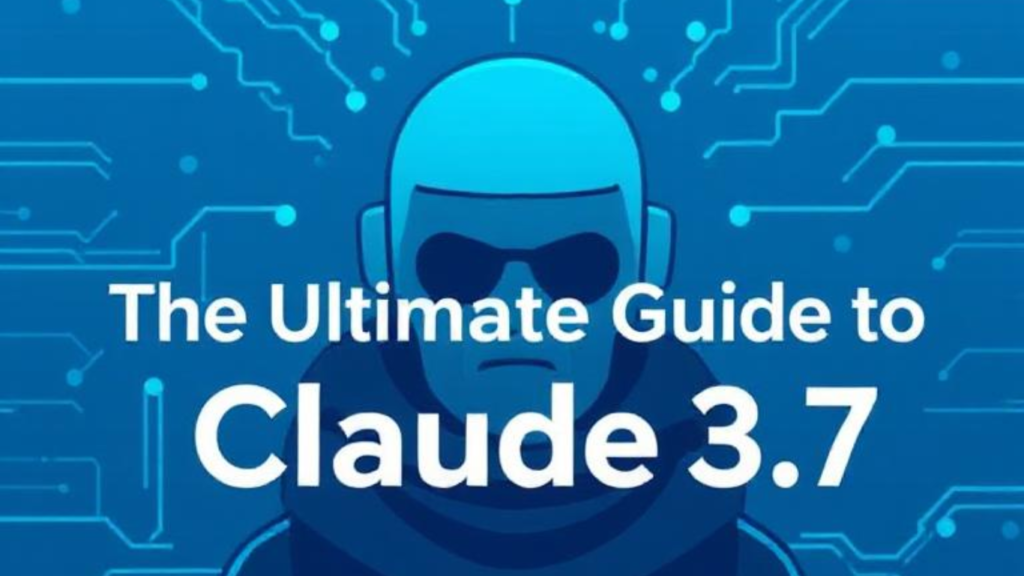
Introduction
Artificial Intelligence is rapidly transforming the way we work, create, and interact with technology. Among the latest advancements, Claude 3.7 by Anthropic stands out as a powerful, reasoning-first AI model that’s taking the spotlight—especially for software developers, writers, and STEM professionals.
Whether you’re a tech-savvy enthusiast or an AI beginner, this guide will walk you through Claude’s standout capabilities, how to use it effectively, and whether it’s the right tool for your needs.
1. What is Claude 3.7?
Claude 3.7 is the latest release from Anthropic, an AI company focusing on safety-first and ethical AI development. Named after Claude Shannon, the father of information theory, this model emphasizes reasoning, context retention, and structured thinking—making it especially useful in STEM and creative writing applications.
Key Long-Tail Keyword:
- What is Claude AI and how does it work
2. Key Features of Claude 3.7
Claude 3.7 Sonnet shines due to its high performance on software engineering tasks, code understanding, and complex reasoning. Here are its major strengths:
- Advanced Coding Capabilities: Rated significantly higher than competitors like GPT-4 and Gemini for code accuracy.
- Artifacts Feature: Allows you to view and edit code or visuals in a side window while chatting.
- Integrated Tools: Syncs with Google Drive and GitHub for seamless document and code analysis.
- Extended Thinking Mode: Useful for solving complex math or programming challenges.
3. How to Set Up Claude for Success
Setting up Claude properly can help unlock its full potential. Here’s a quick setup guide:
- Leave Personal Preferences Blank: Unless you’re doing consistent tasks, letting your prompt shape the output works best.
- Enable Artifacts: View code and design outputs in a dedicated space.
- Connect GitHub & Google Drive: Analyze codebases or documents with a few clicks.
- Use Feature Previews: Activate Claude’s analysis tool to help you run data-based operations.
4. Top Use Cases: From Coding to Data Visualization
Claude isn’t just a chatbot—it’s an AI power tool.
A. Coding & Debugging
- Easily debug JavaScript or Python files.
- Generate games or simulations using p5.js.
- Explain unfamiliar code structures directly from GitHub.
B. Data Analysis & Visualization
- Clean messy datasets and generate interactive dashboards.
- Create beautiful infographics with a single prompt.
C. Creative Writing
- Create nuanced character arcs, story outlines, or screenplays.
- Ideal for fiction writers and content creators.
D. Business Use
- Analyze transaction histories to generate product recommendations.
- Build entire app architectures from a product requirements document.
5. Claude vs Other AI Models
| Feature | Claude 3.7 Sonnet | ChatGPT-4 | Gemini Advanced |
|---|---|---|---|
| Reasoning & Logic | ✅ High | ✅ Moderate | ✅ Moderate |
| Real-Time Web Search | ❌ Not Available | ✅ Yes | ✅ Yes |
| Image Generation | ❌ No | ✅ Yes | ✅ Yes |
| Multimodal Capabilities | ❌ Limited | ✅ Strong | ✅ Strong |
| Ideal For | Coding, Writing | General Use | Multimodal Use |
6. Limitations of Claude 3.7
Despite its strengths, Claude isn’t for everyone. Here’s why:
- No Internet Access: Unlike GPT-4 or Gemini, Claude cannot search the web.
- No Image Generation or Voice: Limited to text and image analysis only.
- Expensive: Claude 3.7 is significantly more costly than free or basic-tier models.
- Token Limitations: Claude has a lower token capacity compared to competitors.
- Slow Response Time: It can be noticeably slower for large tasks or code generation.
7. Should You Use Claude?
Claude 3.7 is ideal if you:
- Work in software development, data science, or STEM.
- Need in-depth reasoning or code explanation.
- Create complex fiction or character development writing.
However, if you rely on:
- Real-time browsing
- Image generation
- Fast, general-purpose AI
… then GPT-4 or Google Gemini may serve you better.
8. Final Thoughts and Recommendations
Claude is a powerhouse for specific tasks. It’s not a “do-it-all” AI, but it excels in:
- Logical reasoning
- Coding tasks
- Creative writing
If you’re serious about these areas, becoming a Claude power user could transform your workflow. Otherwise, pair it with another AI like GPT-4 or Gemini for a more balanced experience.
9. FAQs
Q1: Is Claude 3.7 free to use?
Claude has a free version, but the best features require a Pro subscription.
Q2: Can Claude 3.7 generate images or browse the web?
No, Claude cannot generate images or access the internet.
Q3: Is Claude better than ChatGPT?
For reasoning, coding, and writing, Claude often outperforms. For general use, ChatGPT is more versatile.
Q4: Can I use Claude for business analytics?
Yes, Claude is excellent for cleaning and analyzing datasets or visualizing business trends.
Q5: How do I use Claude with GitHub or Google Drive?
Just connect your accounts in the settings and upload files during chats.